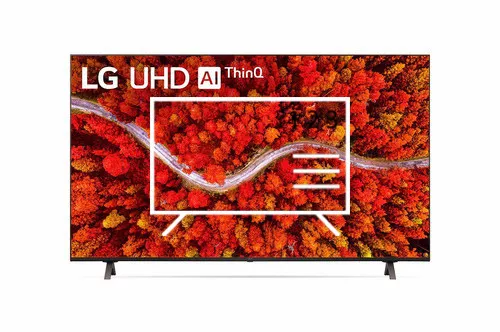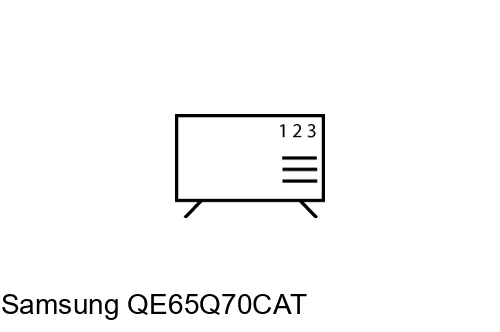Edit programmes on SmartTVs
How to edit and organize channels on smart TVs
Popular
We provide you with the instructions to order channels on your smart TV from the main brands and operating systems.
Finding the list of channels in the configuration of a television to be able to change their position or delete them can be complicated and since it is a task that is not done frequently, it is normal to forget how we did it the first time.
To help in this task we have made tutorials to be able to edit the channels in the different operating systems that each brand incorporates, such as Android, Tizen, WebOS or Google TV and their different software versions.
If you have just bought your television or have had it for a long time and do not remember how to order or delete channels, follow our tutorials to organize all the available DTT, cable or satellite channels and digital radio.