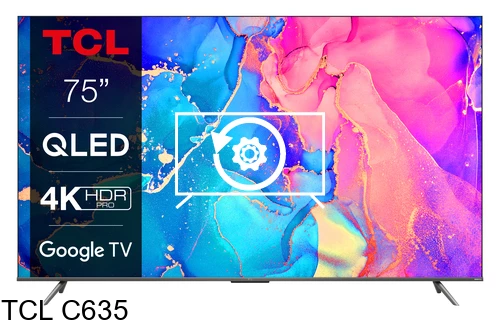Reset Smart TVs
How to reset or hard reset Smart televisions
Popular
We provide you with the instructions to restore your smart TV to factory settings and erase all its content.
If you are thinking of selling or giving away your television, you must do a reboot or hard reset to erase all browsing history and internet searches as well as to remove your accounts from Samsung, LG, Google, Sony, Netflix, HBO, etc. from the television and protect your privacy.
You can also reset or format your TV if it does not have enough internal space to install applications or if you notice that it works slower than normal.
Once your television is reset, you can consult the tutorial to tune the channels on that same television.
Questions and answers from users about "How to reset or hard reset on televisions"
Myjnie - 22/09/2024 07:32
This tv has just one button as a joystick. You can't push volume down with volume down or any other combinations. How to access the service menu by using this joystick?
Education - 30/08/2024 04:42
How to reset Hisense 43A71F - Factory reset and erase all data because my tv logo is disappearing slowly slowly when I switched on my tv.
Pedro - 04/08/2024 23:39
If you have a samsung smart tv (model CU8000) in 2024 like me, with just smart remote or have broke screen, this process works for me: 1. Turn on the TV. 2. Hold down the power button on the TV itself for 5 seconds. 3. Then immediately after, hold down the remote's power button for 5 seconds. 5. The TV will be off for about 30 seconds and then turn on. 6. The TV will enter installation mode. Now unplug the power cable from the TV for 30 seconds
Adelin - 04/08/2024 10:50
Am și eu un tcl32s5400af Și când vreau sa intru in setari îmi cere un pin și am încercat toate locurile și nu merge și eu la tv am fost un buton jos lângă becul led
Nico - 28/05/2024 12:17
My remote works only partially, On another tv of the same model the remote is okay. I can't get into the settings of the tv. I cannot reset my tv to factory default settings as described under the 5th step. TV does not show the LG logo, it turns off or stays into the HDMI2 screen.
Thomas - 21/05/2024 13:32
My Android tv haier has only one button and it keep telling me storage running out but won't let me resett it how can I hard reset it
Gani - 11/05/2024 07:21
Tv showing Black Screen and Up some Sentence shows Stronger Space Run out
Rodrigo - 20/04/2024 22:17
No puedo restablecer el tv a valores de fabrica sin manso a distancia, dice ahi que hay que presionar al mismo tiempo los botones de encendido y bajar volumen del Hisense 50A6G, pero este modelo solo tiene 1 boton y es el del encedido, tampoco me deja hacerlo por el programa, no me desja desintalar apps, y se reinicia a cada rato