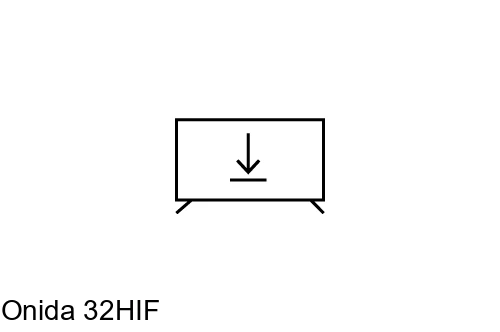How to install apps on an Onida TV
Instructions for downloading and installing apps on Onida TVs
Step-by-step instructions to download and add applications to your Onida brand Smart TV.
Current televisions have the possibility of being able to install applications to be able to watch content transmitted over the internet such as Netflix, Disney +, Rakuten TV, HBO or other types of applications to consult information and even video games to be able to play on the Onida television itself.
Although most Onida televisions come with some apps installed, it is normal that they do not come with all the applications that we need or would like to have.
Fortunately, Onida smart TVs have an internet connection and enough internal memory to be able to install additional applications through their application store.
Use the search engine or navigate through the page to find your Onida TV model to find the tutorial and download and install applications on your TV.
Current televisions have the possibility of being able to install applications to be able to watch content transmitted over the internet such as Netflix, Disney +, Rakuten TV, HBO or other types of applications to consult information and even video games to be able to play on the Onida television itself.
Although most Onida televisions come with some apps installed, it is normal that they do not come with all the applications that we need or would like to have.
Fortunately, Onida smart TVs have an internet connection and enough internal memory to be able to install additional applications through their application store.
Use the search engine or navigate through the page to find your Onida TV model to find the tutorial and download and install applications on your TV.