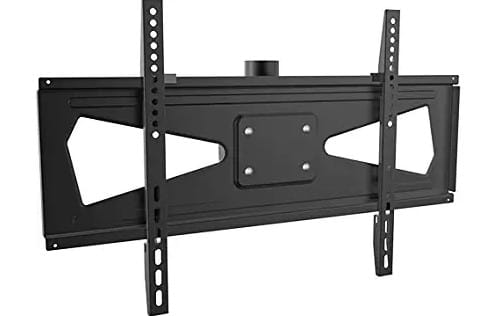Specifications of Samsung QA50LS03BAW

Samsung QA50LS03BAW 127 cm (50") 4K Ultra HD
The Samsung QA50LS03BAW TV is a model with QLED technology, a screen diagonal of 127 cm, a screen resolution of 3840 x 2160 pixels, an aspect ratio of 16:9, the Tizen operating system, in addition to the rest of the features listed below.
Release date: 2023-12-14.
Table of Contents:
| Brand | Samsung |
| Model | QA50LS03BAW |
| Aspect ratio | 16:9 |
| Ultra slim TV | No |
| Type | QLED |
| Curved TV | No |
| Size diagonal | 127 |
| Resolution | 3840 x 2160 |
| Internet access | No |
| Smart TV | No |
| Bluetooth | No |
| Wi-Fi | No |
| Miracast screen mirroring support | No |
| Operative System | Tizen |
| Short description | Samsung QA50LS03BAW, 127 cm (50"), 3840 x 2160 pixels, 4K Ultra HD, QLED |
| Long description | Samsung QA50LS03BAW. Display diagonal: 127 cm (50"), Display resolution: 3840 x 2160 pixels, HD type: 4K Ultra HD, Display technology: QLED, Screen shape: Flat, Native aspect ratio: 16:9 |
| Exhibition | |
|---|---|
| Anti-glare screen: | Yes |
| Native aspect ratio: | 16:9 |
| Screen shape: | Flat |
| Display technology: | QLED |
| Display resolution: | 3840 x 2160 pixels |
| HD type: | 4K Ultra HD (4K Ultra HD resolution TVs ) |
| Display diagonal: | 127 cm (50") |
| messages.feature_77548 | |
| Samsung technologies (AV/TV): | Quantum Processor 4K |
What is the best viewing distance for Samsung QA50LS03BAW?
The best viewing distance for the Samsung QA50LS03BAW is 2.4 times the screen size, in this case it would be 304.8 cm.
Photo gallery: