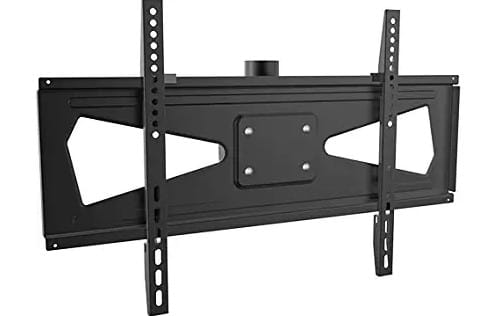Search for channels on Samsung UA40H4250AR

How to tune channels on Samsung UA40H4250AR 101 cm (40 Inches) HD Ready Smart LED TV
Scan (or rescan) for channels on Samsung UA40H4250AR
If you just bought an Samsung UA40H4250AR TV or bought it a long time ago and you don't remember how to search and tune the channels, we will tell you how to search for cable or DTT channels step by step and with images.
IMPORTANT: When you start the channel search on your Samsung UA40H4250AR the channels currently stored on your television and their order will be deleted and replaced by the new channels found, stored in the order in which they are found.
Estimated time: 15 minutes.
You will need:
- TV remote
If you don't have a remote you can buy one from this link on Amazon. *
- Antenna or satellite cable
Models from 2018:
1- First step:
First go to the home menu of your Samsung UA40H4250AR 101 cm (40 Inches) HD Ready Smart LED TV TV by pressing the "Menu" or "Home" button on the remote control or remote control of the Smart TV, it is the button with the image of a house.
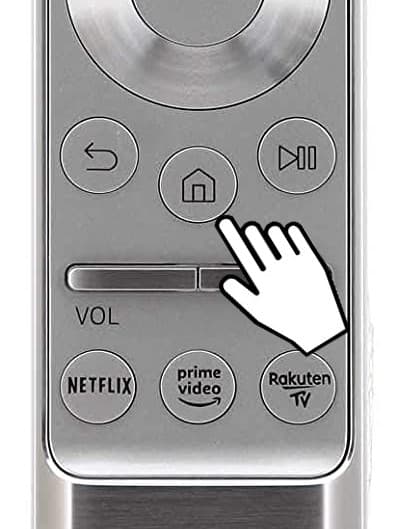
2- Second step:
The settings menu will appear on the screen of your UA40H4250AR. With the directional buttons on your remote control, scroll down the menu to the section called "Broadcasting", this is the option with an icon of a satellite dish.
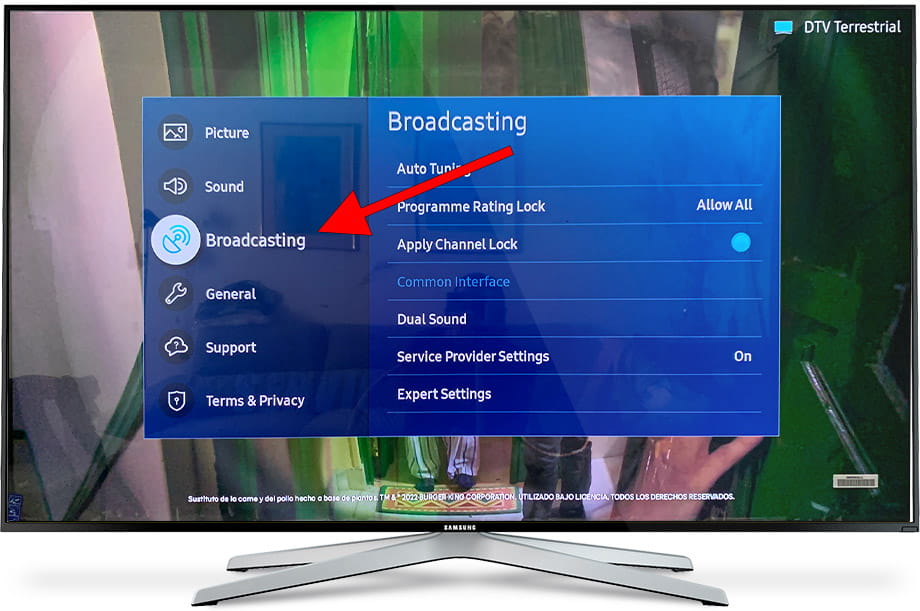
3- Third step:
The first option that will appear on the screen of your Samsung UA40H4250AR is "Automatic tuning configuration", this is the function we are looking for to be able to tune in all the available channels automatically.
We press the enter button on the remote control (the button located in the center of the steering wheel).
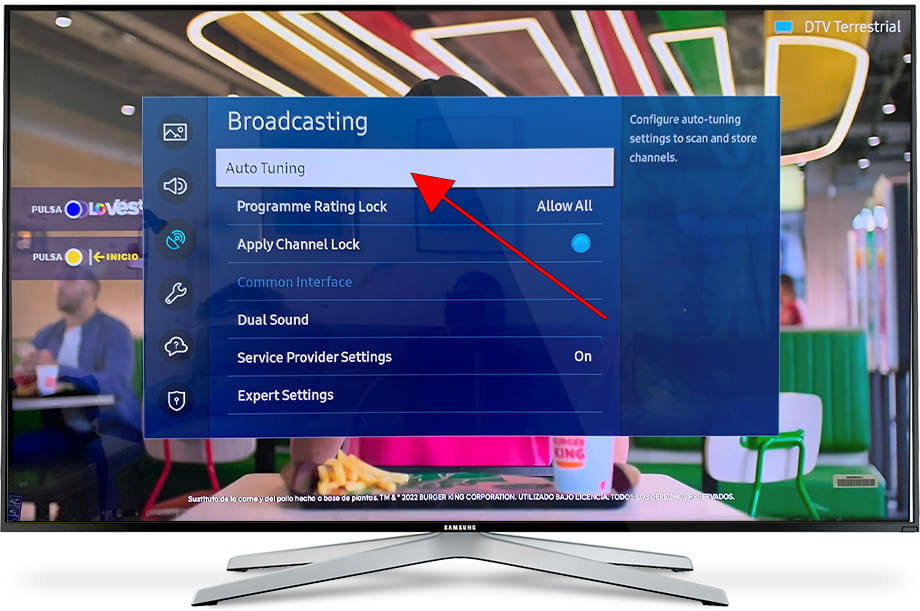
4- Four step:
The "Automatic tuning" option will appear again to search for the channels that broadcast via antenna.
If you have a cable television service and need to search for cable channels, click on "Cable search option".
Press the enter button.
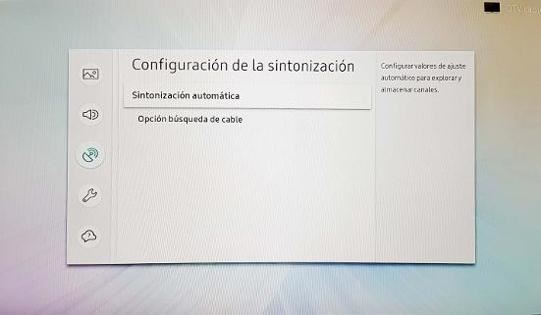
5- Fifth step:
A confirmation message will appear on the Samsung UA40H4250AR screen, the "Start" option will appear marked by default, otherwise we use the directional buttons on the remote control to select this option.
From this point on, the stored channels will be erased as well as the order in which they appear.
If you agree with the search for new channels, press the enter button on the remote control.
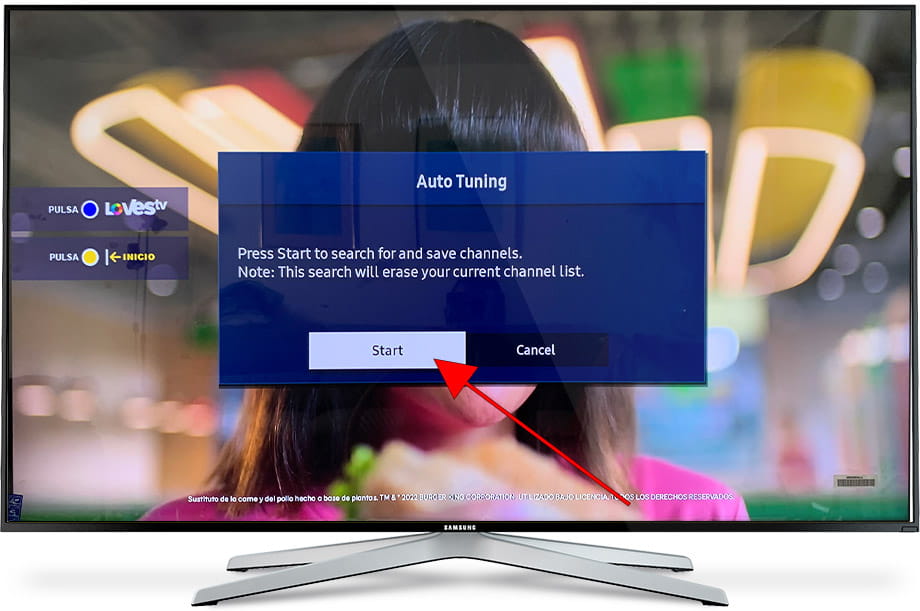
6- Sixth step:
In the next step, the option of Aerial Antenna and type of digital channel will appear by default, we press "Search" with the enter button on the remote control.
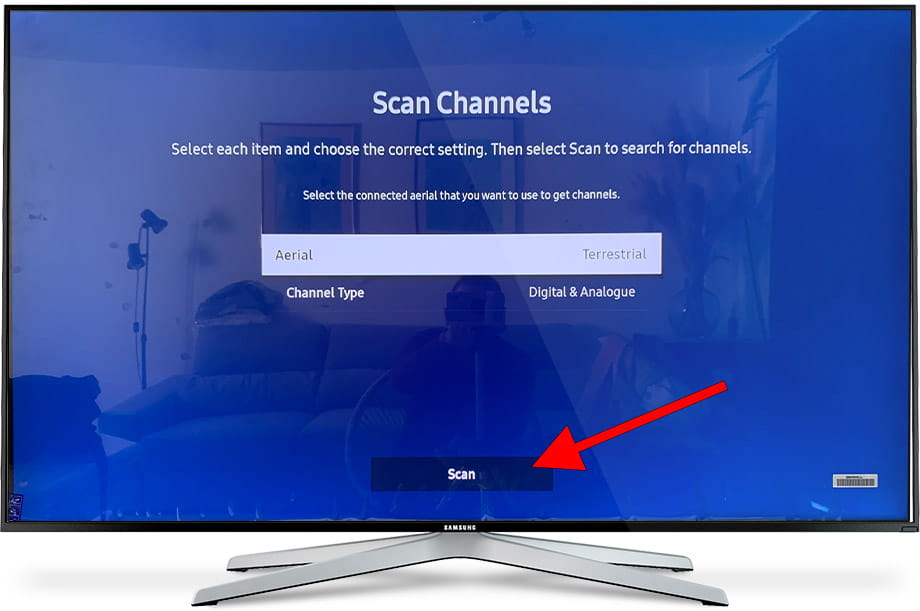
7- Seventh step:
The channel search on your Samsung UA40H4250AR will start and will take several minutes, we give it some time to finish, do not press any button on the remote control until the channel tuning is finished.

8- Eighth step:
Once the channel search is finished, your Samsung UA40H4250AR will show a summary of the total television, radio and other channels that it has found, both digital and analog.
If we are not satisfied with the result we can click on "Search again" or "Change config." and start a new search, otherwise click on "Close" using the enter button on the remote control.
You can now enjoy the channels found, the next step would be to order the channels.
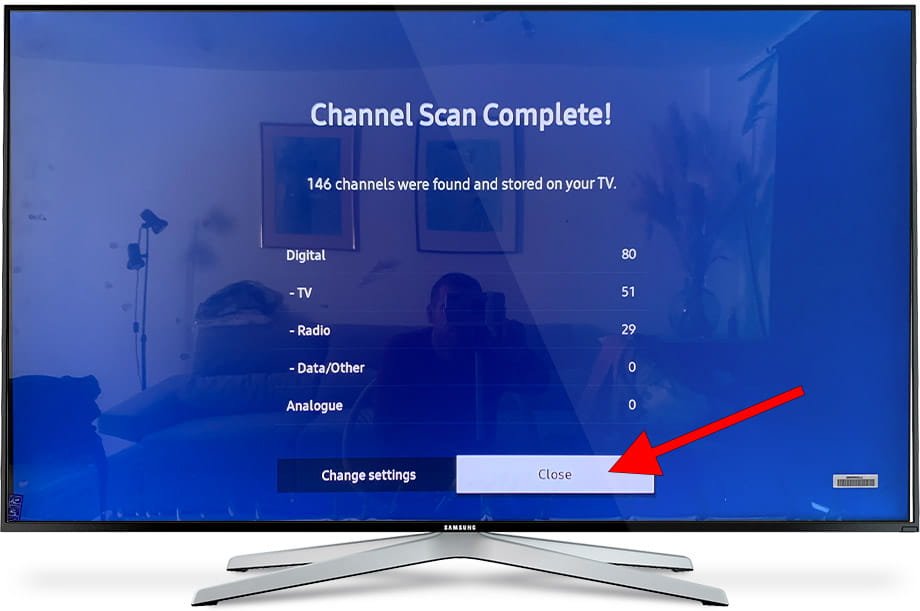
Has it been useful?
About the device:
The Samsung UA40H4250AR it is a television with the Tizen operating system, an aspect ratio of 0,67292, an aspect ratio of :aspect_ratio, 2(Side) HDMI ports, 1 USB ports, a screen resolution of Full HD , 1920 x 1080 Pixels pixels, a screen diagonal of 40 Inch cm, dimensions of 0 cm width, 0 cm height and 0 cm depth.
Release date: .